728x90
반응형

🙆♂️neuron 설치
https://www.neuron.yale.edu/neuron/download
Precompiled installers | NEURON
If NEURON is already installed, uninstall it before installing a different version. The current standard distribution is version 8.2. It is recommended for most users, especially for new projects. On Linux, just do: pip3 install neuron See other downloa
www.neuron.yale.edu
이곳에서 다운로드 할 수 있습니다.

클릭해서 다운로드
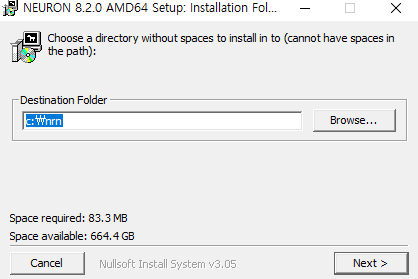
Next

Install

Finish
🙋♂️Jupyter Notebook으로 버전 확인
import neuron
print(neuron.__version__)
jupyter notebook으로 들어가서 버전을 확인할 수 있습니다.
🤷♂️ 하위 모듈 사용
nureon 모듈에서는 직접 사용할 수 있는 기능이 한정적이기에 하위 모듈을 직접 가져와야 합니다.
from neuron import hfrom neuron import h,rxdfrom neuron.units import ms, mV
이런식으로 하위 모듈을 가져올 수 있습니다.
728x90
반응형
'AI > neuron' 카테고리의 다른 글
| [neuron][파이썬] 06. 기록 변수 설정 - Set up recording variables (0) | 2022.07.20 |
|---|---|
| [neuron][파이썬] 05. 자극 입력 - Insert a stimulus / (Add point process) (0) | 2022.07.20 |
| [neuron][파이썬] 04. 이온 채널 입력 - Insert ion channels (0) | 2022.07.20 |
| [neuron][파이썬] 03. 셀 형태 속성 설정 - Set the cell's morphological properties (0) | 2022.07.20 |
| [neuron][파이썬] 02. 셀 만들기 및 확인 - Create a cell & check (0) | 2022.07.20 |